SD Maid – System Cleaning Tool Apk by darken
Gallery:
About SD Maid – System Cleaning Tool
SD Maid will help you keep your device clean and tidy!
It offers a collection of tools to manage apps and files.
Nobody is perfect and neither is Android.
Apps you have already removed leave something behind.
Logs, crash reports and other files you don't really want are constantly being created.
Your storage is collecting files and directories you don't recognize.
Let’s not go on here… Let SD Maid help you!
SD Maid allows you to:
• Browse your whole device and manipulate files through a full-fledged file explorer.
• Remove superfluous files from your system.
• Manage installed user and system apps.
• Detect files formerly belonging to uninstalled apps.
• Search for files by name, content or date.
• Obtain a detailed overview of your devices storage.
• Optimize databases.
• Do actual app cleaning and remove expendable files, which supersedes what others may call 'cache cleaning'.
• Detect duplicate pictures, music or documents, independent of name or location.
• Run tools automatically on a schedule or via widgets.
Still have questions? Just mail me!
SD Maid – System Cleaning Tool APK details:
- App Name: SD Maid – System Cleaning Tool
- Current Version: Varies with device
- Price: Check in PlayStore
- Updated: July 14, 2017
- Content Rating: Everyone
- Android Version: Varies with device
- Mirror: Openload
- Developer: darken
Changelog:
- v4.7.5
- • Updated clutter database
- • Updated translations
- • Fixed crash when updating SD Maid
- • Improved filetype detection
- • Improved ownership detection for preinstalled apps
- Documentation: http://sdmaid.darken.eu/help
- All changes: http://sdmaid.darken.eu/changelog
- Known issues & feature requests: http://sdmaid.darken.eu/issues
Download SD Maid – System Cleaning Tool apk the latest version:


Enjoy using SD Maid – System Cleaning Tool on your Android! If you find any bugs, mistakes or outdated links, simply contact us. We will fix it immediately.











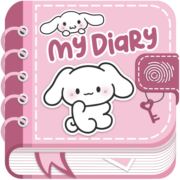



Comments
So empty here ... leave a comment!