Seagate Media™ app Apk by Seagate Technology LLC
Gallery:
About Seagate Media™ app
The Seagate Media app gives you access to all the photos, videos, music, and documents stored on your compatible Seagate storage devices. Quickly and easily browse your media library with classic file/folder view, thumbnails or a range of filters.
• Access your media library stored on a Seagate Wireless device, no Internet needed
• Access content stored on your Seagate Personal Cloud device from anywhere you have a Wi-Fi or 3G/4G connection. Be sure to enter your username and password in the “Remote Access" tab when outside of your home network.
• Stream media to Chromecast, Android TV*, Amazon Fire TV*, LG Smart TV, Xbox One, Sonos, Roku, and most DLNA devices
*Make sure to install our new Seagate Media Receiver app to your Android TV or Amazon Fire TV so that you can browse content from this Seagate Media app and then cast it to your TV
• Automatically back up pictures and videos from your mobile device
• Support for third-party media players allows you to stream videos with other media apps installed on your device
• Synchronize your files on Dropbox and/or Google Drive (requires an Internet connection, only available on Wireless/Plus devices)
• Control your music from Android Wear devices for conveniently changing tracks on-the-go
The following devices are support by this app:
•Seagate Wireless
•Seagate Wireless Plus
•Seagate Personal Cloud
•Seagate GoFlex Satellite
•Seagate Central
Seagate Media™ app APK details:
- App Name: Seagate Media™ app
- Current Version: undefined
- Price: Check in PlayStore
- Updated: February 13, 2017
- Content Rating: Everyone
- Android Version: 4.0 and up
- Mirror: Openload
- Developer: Seagate Technology LLC
Changelog:
- • Add private folders to Seagate Media App (SMA) from your Personal Cloud*
- • Access your Personal Cloud’s new web-based Filebrowser via Settings > Personal Cloud Files in SMA
- • For Seagate Wireless (Plus), and Personal Cloud only:
- – Moments view to see all your photos and home videos grouped by date with Fast scroll
- – Videos > Home Videos view
- *To add private folders to SMA, login personalcloud.seagate.com. From the Filebrowser app, select folder(s) and click on “Add to Seagate Media”
Download Seagate Media™ app apk the latest version:


Enjoy using Seagate Media™ app on your Android! If you find any bugs, mistakes or outdated links, simply contact us. We will fix it immediately.
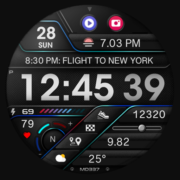












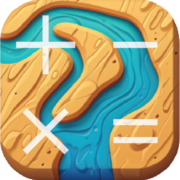
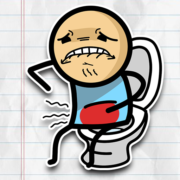
Comments
So empty here ... leave a comment!