SecureTask Apk by Marco Stornelli
Gallery:
About SecureTask
***THIS IS A TASKER PLUGIN, IT REQUIRES TASKER***
***This plugin doesn't require root access***
SecureTask requires special access, in order to grant access, you need to perform three commands from your pc with ADB executable. You can find detailed instructions in the app, button "How to grant permissions".
Actions:
1) Dump logs (Android 6+)
2) Block camera access
3) Wipe data
4) Read/Write secure settings (Android 6+)
5) Use fingerprint sensor (Android 6+)
6) Clear/Set pin/password
7) Read lock info
8) Wake screen
9) Read data usage stats (Android 6+)
10) Freeze apps (Android 7+ and device owner needed)
11) Kill apps (Android 7+ and device owner needed)
12) Block uninstall apps (Android 5+ and device owner needed)
13) Hide apps (Android 5+ and device owner needed)
14) Reboot (Android 7+ and device owner needed)
15) Change lock screen info (Android 7+ and device owner needed)
16) Remove and set Keyguard (Android 6+ and device owner needed)
17) Install/Uninstall apps silently (Android 6+ and device owner needed)
18) Change system language (Android 5+)
Conditions:
1) Monitor failed login
2) Monitor settings change (Android 7+)
Google+: https://plus.google.com/u/0/communities/107846871867669301384
SecureTask APK details:
- Current Version: 2.2.4
- Updated: April 9, 2017
- Requires: 4.1 and up
- Developer: Marco Stornelli
Changelog:
- v02.02.04
- It’s now required to use pin/password/fingerprint/pattern (if set) to uninstall the app or to unset the app as device owner
Download SecureTask apk the latest version:


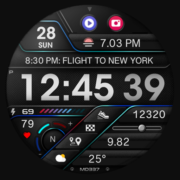












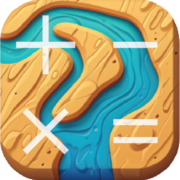
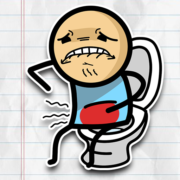
Comments
So empty here ... leave a comment!