Seebye Scheduler ROOT Apk by seebye
Gallery:
About Seebye Scheduler ROOT
This App needs root rights!
Only english and german ratings are answered.
===========
Translation
If you want to help me, you're free to translate my app.
Translate: https://applokaligo.appspot.com/app/#/projects/30516001
===========
Follow us on Twitter:
@seebyeOfficial https://twitter.com/seebyeOfficial
Facebook:
https://www.facebook.com/pages/Seebye/688993624521089
Google+:
https://plus.google.com/113043128770427427504/about
===========
At last you can schedule to send messages with whatsapp™!
So you want to send messages without paying for it?
So why you don't send them with whatsapp™?
Now it's possible with Seebye Scheduler!
Easily create rules to send messages at specific times.
Send automatically messages!
To conclude..: auto send messages, schedule messages, programa el mensaje, programar un mensaje, mensagem para o programa
(Whatsapp™ need to be installed on your device.)
WhatsApp is a registered Trademark of WhatsApp Inc.
This app is NOT made by WhatsApp Inc.
Seebye Scheduler ROOT APK details:
- App Name: Seebye Scheduler ROOT
- Current Version: 2.0.16
- Price: Check in PlayStore
- Updated: July 7, 2016
- Content Rating: Everyone
- Android Version: 4.0 and up
- Mirror: Openload
- Developer: seebye
Changelog:
- Fix: sending messages should work again in the latest version of wa
- V 2.0.16
- App should work again
- Viber support removed
- V 2.0.11:
- – Lollipop support added
- V 2.0.10:
- – catalan translations added
- – italian translations added
- – portuguese translations added
- thanks to the community
- V 2.0.9:
- – added Tapjoy to allow users without the pro version to earn some points
- – some cpu wakelocks added to ensure that rules are executed
Download Seebye Scheduler ROOT apk the latest version:


Enjoy using Seebye Scheduler ROOT on your Android! If you find any bugs, mistakes or outdated links, simply contact us. We will fix it immediately.




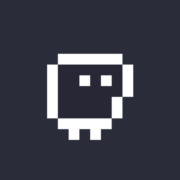
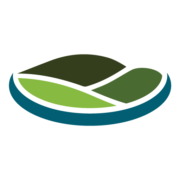









Comments
So empty here ... leave a comment!