Snap Doggy Face — Filter Apk by Snap Photo Filters
Gallery:
About Snap Doggy Face — Filter
There are many effects and stickers around the store but Snap Doggy Face filters will give you the possibility to make pretty selfie with doggy face filter amoung many other animals stickers that can find inside the library. if you are looking to have a nice dog face filter in your selfies easily and fast you must try our app.
== Main Features ==
* Funny & Easy to use
It's very simple app to use during your day to take selfies or photos.
* Many Animal Face stickers available
There is many Animal faces can be found in the library of the app (more than 200 in many categories)
* More than 200+ face stickers in the library
we'll add more effects & stickers every month so stay tuned.
* Stickers organized per category
We seperated the stickers for each category like : Animals, Babies, Festival, Makeup.. etc
== How to use ==
– Open Doggy face filters
– Choose the snap filters you want use
– Take your Selfie
– The filters will be added automatically.
– Edit your selfie with our built-in editor (crop / black & white..etc)
– Save your selfie.
– Share it with your friends.
*You can make it as your default face camera and use the app directly when you take selfies.
This is more than doggy face app because it contains many other filters & camera stickers be sure that you'll use this face filter daily and if you liked it please come back and give us 5 Stars Rating.. and stay tuned for the new features & filters that we will add every month.
If you have an idea or features want us to add, Feel free to Contact us!
Snap Doggy Face — Filter APK details:
- App Name: Snap Doggy Face — Filter
- Current Version: 2.0
- Price: Check in PlayStore
- Updated: March 13, 2017
- Content Rating: Everyone
- Android Version: 4.0.3 and up
- Mirror: Openload
- Developer: Snap Photo Filters
Download Snap Doggy Face — Filter apk the latest version:


Enjoy using Snap Doggy Face — Filter on your Android! If you find any bugs, mistakes or outdated links, simply contact us. We will fix it immediately.








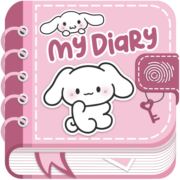






Comments
So empty here ... leave a comment!