Text Scanner [OCR] Apk by Peace
Gallery:
About Text Scanner [OCR]
This is the best Text Scanner [OCR] !
Highest Speed & Highest Quality
in All Android Apps!
You can convert an image to text.
When you access the URL or phone number written in magazines or brochures,
it's really hard to input the URL or phone number by the keyboard.
So please use Text Scanner [OCR]!
Because it automatically recognize the characters from an image,
it's possible to access to the URL or phone number immediately!
When you record the memo written on the blackboard or white board,
it's very troublesome to transcript it by the keyboard.
But you can do it very easily by Text Scanner [OCR]!
It's possible to record contents immediately!
[Features of text scanner[OCR]]
● World highest speed reading
● World highest accuracy reading
● Support photos of your album
● Support more than 50 languages
● Support handwriting
● Recognized text, it is possible to perform the following operation
- URL access
- Telephone call
- Copy to clipboard
- Send e-mail
- Save to Google Drive
- Save to Google Keep
- Share on Google+
- Share on Google Hangouts
– etc…
[Permission of the Text Scanner [OCR]]
Use only "Camera" permission.
Text Scanner [OCR] APK details:
- App Name: Text Scanner [OCR]
- Current Version: 1.8.2
- Price: Check in PlayStore
- Updated: July 22, 2017
- Content Rating: Everyone
- Android Version: 4.0 and up
- Mirror: Openload
- Developer: Peace
Changelog:
- [Update Info]
- Thank you for using “Text Scanner” all the time. We regularly update the app on Google Play so that you can use it comfortably.
- In all updates, the following items are improved.
- – Improvement of scanning accuracy
- – Performance Improvements
- – Bug fixes
- – Security update
- – Support for new OS and new devices
- By all means, please update the app to the latest version and use it in the best condition.
Download Text Scanner [OCR] apk the latest version:


Enjoy using Text Scanner [OCR] on your Android! If you find any bugs, mistakes or outdated links, simply contact us. We will fix it immediately.




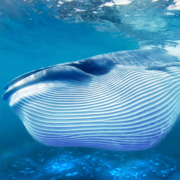










Comments
So empty here ... leave a comment!