Tiles Apk by rascarlo
Gallery:
About Tiles
Tiles makes use of the new Quick Settings Tile API (https://developer.android.com/about/versions/nougat/android-7.0.html#tile_api) to provide new tiles that can be added to Quick Settings to change system settings and take quick actions without leaving the context of the current app.
Tiles also uses the new Awareness API (https://developers.google.com/awareness/) to get the weather conditions and the device's location.
– This app uses the Device Administrator permission (https://github.com/TilesOrganization/support/wiki/Privacy-Policy#bind_device_admin-permission).
– This app uses Accessibility services (https://github.com/TilesOrganization/support/wiki/Privacy-Policy#bind_accessibility_service-permission).
# What does the internet say:
– ComputerWorld: http://www.computerworld.com/article/3155825/android/android-nougat-quick-settings.html
– Android Police: http://www.androidpolice.com/2016/10/17/23-new-and-notable-android-apps-and-live-wallpapers-from-the-last-2-weeks-10316-101716/
– AndroidPolice: http://www.androidpolice.com/2017/01/28/20-apps-use-augments-android-nougats-quick-settings-tiles/
– 9to5Google: https://9to5google.com/2016/11/23/best-android-apps-november-2016/
– PhoneArena: http://www.phonearena.com/news/Spotlight-Tiles-lets-you-add-custom-toggles-to-Android-Nougats-Quick-Settings_id90540
– MakeUseOf: http://www.makeuseof.com/tag/8-best-apps-customizing-nougats-quick-settings-panel/
– Phandroid: http://phandroid.com/2016/11/04/best-android-apps-november-2016/
– DroidViews: http://www.droidviews.com/customize-nougat-quick-settings-panel/
– Android Unfiltered: https://www.androidunfiltered.com/tiles-customize-your-quick-settings-tiles-with-ease-and-a-beautiful-ui/
# Available tiles:
– Activities
– Adaptive brightness
– Alarm
– Always on *
– Ambient display *
– Animations *
– Application
– Awake while plugged in *
– Battery details
– Battery saver *
– Bluetooth
– Brightness
– Caffeine
– Calculator
– Calendar
– Call
– Camera
– Camera lock
– Cellular data
– Clipboard
– Contacts
– Counter
– Data roaming *
– Demo mode *
– Density **
– Dice
– Double-tap to check *
– Email
– Font size
– Heads-up notifications *
– Immersive mode *
– Input method
– Invert color *
– Keep
– Lift to check *
– Location *
– Lock
– Maps
– Media volume
– Memory
– Monochromacy *
– Multi-Window
– Network traffic
– NFC *
– Notification light **
– Notification log
– Orientation lock
– Power
– Recents screen
– Reminder
– Ringer mode
– Screenshot **
– Settings shortcut
– Shortcuts
– Sleep *
– Sleep timeout
– Stopwatch
– Storage
– Street view
– Sync
– Text
– Timer
– Touch sounds
– Up time
– USB debugging *
– Vibrate for calls
– Vibrate on tap
– Voice
– Volumes
– VPN
– Weather
– Web search
* adb setup (https://goo.gl/GndWYr) or root required.
** root required.
# Localisations:
– Croatian
– Dutch
– French
– German
– Hungarian
– Italian
– Japanese
– Portuguese (Brazil)
– Portuguese (Portugal)
– Russian
– Simplified Chinese
– Slovak
– Spanish
– Traditional Chinese (Hong Kong, Macao & Taiwan)
– Turkish
# Help & Support
– Join our Telegram group: https://t.me/joinchat/GXFZBUP9nRbktaGF7VbC2Q
– Wiki: https://github.com/TilesOrganization/support/wiki
– Privacy Policy: https://github.com/TilesOrganization/support/wiki/Privacy-Policy
### This app doesn't use any analytics and it doesn't read or collect any of your data.
Tiles APK details:
- App Name: Tiles
- Current Version: 2.0.4
- Price: Check in PlayStore
- Updated: December 5, 2017
- Content Rating: Everyone
- Android Version: 7.0 and up
- Mirror: Openload
- Developer: rascarlo
Changelog:
- Version Name 2.0.4
- Version Code 40
- – Add Always on tile [*].
- – Add Dice tile.
- – Add Double-tap to check tile [*].
- – Add Lift to check tile [*].
- – Add Notification log tile.
- – Clipboard dialog: add action to delete clipboard content.
- – Awareness: improve APIs calls for Maps, Street View and Weather dialogs.
- – Reminder: fix crash while editing reminder with empty label field.
- – Update localisations.
- – Update build tools and support libraries.
- [*] ADB setup or superuser privileges.
Download Tiles apk the latest version:


Enjoy using Tiles on your Android! If you find any bugs, mistakes or outdated links, simply contact us. We will fix it immediately.
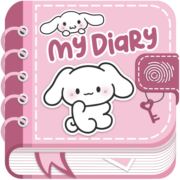







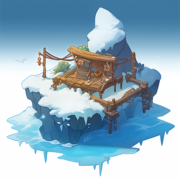

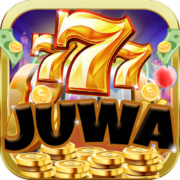




Comments
So empty here ... leave a comment!