Time tracker & timesheet on the go by Time Squared Apk by Time Squared
Time tracker & timesheet on the go by Time Squared Apk search engine, photos, reviews, description and changelog below.
Gallery:
Time tracker & timesheet on the go by Time Squared wiki page – full gallery, updates, where to download and user tips in comments.
About Time tracker & timesheet on the go by Time Squared
Time Squared is a quick, easy and free way to keep track of your time.
Calculate the number of hours worked, then create easy to share timesheets.
How it works
We automatically track how long you’ve been in one location. e.g: project site, office, coffee shop…
You can then save time spent at each location to a timesheet or simply discard it.
No need to clock in or out.
No hassle!
You can then share your timesheet or save it as an excel or spreadsheet file.
Perfect for people that work with multiple clients in various locations, e.g: trades professionals, contractors, accountants, lawyers…
Automatic time tracker
Track your time without having to clock in or out. You don't even need to set up pre-defined project locations.
You can effortlessly generate timesheets; in fact time sheets are made and kept up to date automatically without you having to do a single thing.
Save time
Information like clients, projects and rates are saved and re-used automatically. Keeping your work log up to date has never been so easy.
Helpful time calculator
The time card calculator automatically adds up your hours and reports them in decimal format to help with billing, payroll or invoicing.
Sharable timesheet
You can share your timesheets as an attachment. Email it, text or use a messaging app.
Times can be broken down by week or month and you can select which time periods to include when generating an excel spreadsheet.
Up to date time sheets
Timesheets or time cards are automatically updated as you log more hours to that client or project. Very convenient when working with the same client multiple times.
CSV export
Save your timesheet to CSV format, to be used with Excel, Sheets or OpenOffice.
Safe backup with cloud sync
Your hours, clients, projects and other information are all automatically synced to the cloud, so you can work and get paid worry free!
Customize your work log
Clock in or modify times manually, add notes, descriptions, hourly rates and anything else you want.
As you log hours or make changes, your timesheets will automatically be updated.
Easy to manage with helpful overview
View monthly overview of how much you'll earn and how long you've worked.
The interactive timesheet allows grouping of tasks by week, month and year. You can even search on timesheet to see if it contains a specific task.
Who is Timesheet Squared for?
Timesheet Squared is for contractors, business owners, employees and freelancers that work in various locations and get paid on an hourly basis.
For example an accountant that visits various client offices each week, a construction worker that goes to a project site, a graphic designer that works from a coffee shop.
Feedback
Timesheet Squared is made by Time Squared co. We're always eager to hear feedback on ways to improve the app.
Get 100% free wiki apk applications, games and tools or search more apps on on www.wikiapk.com
Time tracker & timesheet on the go by Time Squared APK details:
- App Name: Time tracker & timesheet on the go by Time Squared
- Current Version: 1.0.9
- Price: Check in PlayStore
- Updated: 1547526521000
- Content Rating: Everyone
- Android Version: 4.1 and up
- Mirror: Openload
- Developer: Time Squared
Download Time tracker & timesheet on the go by Time Squared apk file gratis thanks to search engine or find game/app on google market.
Download Time tracker & timesheet on the go by Time Squared apk the latest version:


Enjoy using Time tracker & timesheet on the go by Time Squared on your Android! If you find any bugs, mistakes or outdated links, simply contact us. We will fix it immediately.


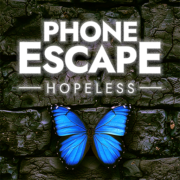



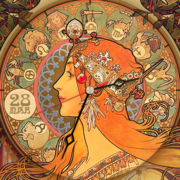








Comments
So empty here ... leave a comment!