Tunity : Hear any muted TV Apk by AudioStreamTV Inc.
Gallery:
About Tunity : Hear any muted TV
NOW SUPPORTING ANDROID 7 AND GOOGLE PIXEL.
Now you can tune-in wherever you go! TUNITY is a FREE app that allows you to hear any muted, live TV’s audio directly on your mobile device. Simply scan the TV, let Tunity locate the channel and stream the audio through your headphones or bluetooth speaker.
Where Should I Use Tunity?
To put it simply—ANYWHERE!
*BARS- Next time you're at a sports bar, hear all the action from the game YOU want to hear!
*GYMS- Tune in to any TV and move freely about the gym without disconnecting!
*UNIVERSITIES – If your roommate is asleep or studying, Tunity lets you watch TV without disturbing them!
*WAITING AREAS, AIRPORTS, HOSPITALS- Don’t stare at a muted TV when you can pass the time by fully tuning in to whatever it is you’re watching!
*HEARING IMPAIRED- Those with a hearing impairment can listen to the TV at a volume that works best for them, without affecting anyone else in the room!
Don't just take our word for it:
Ryan Hoover – Founder, Product Hunt: "Really clever. This would be a great companion at the gym to listen to muted TV's in front of rows of elliptical machines"
CNET: "Tunity streams TV audio to your smartphone…and it's darn cool…the app has the potential to be a huge hit"
Tunity : Hear any muted TV APK details:
- Current Version: 1.7.1
- Updated: April 3, 2017
- Requires: 4.1 and up
- Developer: AudioStreamTV Inc.
Changelog:
- Now with a live Twitter feed! Enjoy personalized content while listening with Tunity – see what others have to say about the program you are watching in real time! At the Airport, Bar, Restaurant, at the Office or when your partner (or kid) is asleep – use Tunity to hear any live TV directly on your device! If you like the Tunity experience – please rate us! If there’s something we can do better, please let us know: [email protected]
Download Tunity : Hear any muted TV apk the latest version:
















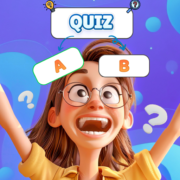
Comments
So empty here ... leave a comment!