Tyler SIS Student 360 Apk by Tyler Technologies
Gallery:
About Tyler SIS Student 360
Tyler SIS Student 360 is the parent and student portal app to view school progress and activities in school districts that use Tyler SIS. If your school district does not use Tyler SIS, you will not be able to use Student 360.
When you first install Tyler SIS Student 360, you will search for your district by name or by ZIP code. After selecting your school district, you may receive a message saying your district has not yet enabled Student 360. If that is the case, you will need to wait until your district enables Student 360 and announces it is ready for use.
When you log in, a summary screen shows important information at a glance. In addition, you can view…
– Announcements
– Assignments – quickly view upcoming or missing assignments and see scores
– Attendance – by date or by class.
– Course Schedule
– Report Card Grades
…and more.
NOTE: The options available depend on which features your district has chosen to enable.
Tyler SIS Student 360 APK details:
- App Name: Tyler SIS Student 360
- Current Version: 1.13.7
- Price: free
- Updated: May 9, 2017
- Content Rating: 3+
- Android Version: 4.0 and up
- Mirror: Openload
- Developer: Tyler Technologies
Changelog:
- New in 1.13.7:
- -In-progress grades will now display.
- -Corrected issue for students with only standards-based grades.
- -App permissions have been revised and pared back.
- NOTE: Features available depend on those selected by your school district.
Download Tyler SIS Student 360 apk the latest version:


Enjoy using Tyler SIS Student 360 on your Android! If you find any bugs, mistakes or outdated links, simply contact us. We will fix it immediately.



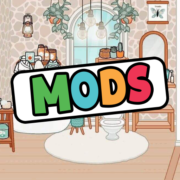



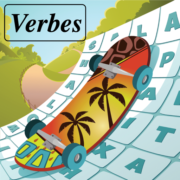
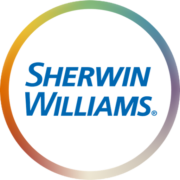




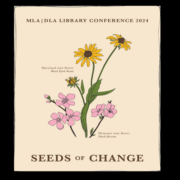

Comments
So empty here ... leave a comment!