Typography Photo Effects Apk by The Photo Art
Gallery:
About Typography Photo Effects
Typography Photo Effects is creative Photo Editor to make your photos in beautiful art.
Typography Photo Effects is an innovative Photo Maker application in which you can make your typo effects photos. You can add your own words which is the best part of Typography designs. Beautiful typo effects are available in this which edit photos beautifully. Typography Photo Effects can also be known as textography.
Key Features:
◎ Give your words a designer look!
◎ Create photos with love quotes and life quotes for inspiration.
◎ Hundreds of different word mix up and make your photo in typo effects.
◎ Multiple filters you can apply to your images anytime.
◎ Using Photo Filter Effects you can apply typography effects on your photo.
◎ Overlaying Image – Many different and effective overlaying effects available in this app.
◎ Choose from multiple fonts with creative styles all around.
◎ Adding of Words – You can "ADD Your Text" like "Lovable Text" or anything else.
◎ Crop – there are so many cropping methods available use any that can set to your choices.
How to Use Typography Photo Editor :
◎ Select any image from Your gallery. ◎ If you like to crop any part of image then crop it first than apply typography effects. Otherwise you can directly apply typo effects.
◎ Choose Typography effects as per suitable for your image.
◎ You can use overlay effect for making more lovely photo.
◎ Choose any font style from many fonts.
◎ Add your own words like your name.
◎ Rotate your image as per your need. ◎Easy to save and share on any social networking platforms like Facebook, Instagram and more.
Enjoy 🙂 & Please give your feedback & suggestions!
Typography Photo Effects APK details:
- Current Version: 1.0
- Updated: April 4, 2017
- Requires: 4.1 and up
- Developer: The Photo Art
Changelog:
- Enjoy first ever release of this app.
Download Typography Photo Effects apk the latest version:










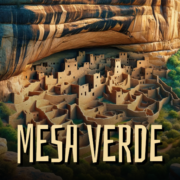






Comments
So empty here ... leave a comment!