Voltage SecureMail Apk by Voltage Security
Gallery:
About Voltage SecureMail
IMPORTANT NOTE: Anyone who has received Voltage encrypted email can use this application to read. Composing and sending new secure email from the app, and enforcing mobile policy controls, requires a license for Voltage SecureMail Mobile Edition.
Key Features:
• Read encrypted email and attachments
• Compose new secure email messages
• Send secure email with one tap of a “Send Secure” button
• Send and receive secure email to and from anyone
• Works with your device's native email applications and inboxes
• Support for local contacts
• Works with popular Android phones, tablets, and email clients
• Simple self-registration and authentication
• Works with popular desktop, cloud, and web-based email systems
Read Messages:
• Install this mobile app on your Android device
• Return to your inbox and tap a secure message
• Tap the "message_zdm.html" attachment
• Tap Open and then tap Voltage SecureMail
Send Messages:
• Install this mobile app on your Android device
• Open the Voltage SecureMail app
• Tap the Compose icon
Supported OS Versions:
Android 2.3 and later.
More Information:
• Voltage SecureMail Mobile Edition: http://www.voltage.com/products/securemail/securemail-mobile-edition/
• Support: http://www.voltage.com/customer-support/
Voltage SecureMail APK details:
- App Name: Voltage SecureMail
- Current Version: 2.1
- Price: Check in PlayStore
- Updated: July 6, 2015
- Content Rating: Everyone
- Android Version: 2.2 and up
- Mirror: Openload
- Developer: Voltage Security
Changelog:
- What’s New in v2.1?
- • Print* – Print secure messages
- • Simplified enrollment flow for first time users
- • Support for custom branding
- • Bug fixes
- * The Print feature is supported on devices with Android version 4.4 and up.
Download Voltage SecureMail apk the latest version:


Enjoy using Voltage SecureMail on your Android! If you find any bugs, mistakes or outdated links, simply contact us. We will fix it immediately.



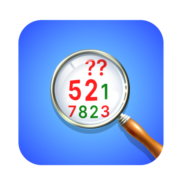











Comments
So empty here ... leave a comment!