VPN Robot – Free VPN Proxy Apk by VPN Robot
Gallery:
About VPN Robot – Free VPN Proxy
100% free VPN! Totally unlimited bandwidth! Super fast and high VPN speed! The best unlimited free VPN clients for android. VPN Robot – Free VPN proxy, super fast VPN to unblock sites, watch videos and movies, protect WiFi hotspot security and protect privacy.
Fastest – Super Fast VPN
* Thousands of servers being provided for you to make sure super fast speed.
* Lots of different locations worldwide to unblock your favorite sites.
Simplest – only contain a “Connect” button
* One touch to connect to VPN proxy server.
* Non username, Non password, Non registration.
* No credit card needed.
Most Stable – Never lose connection
* Have lots of free cloud proxy server to provide better VPN service.
* Most stable proxy servers worldwide for you to choose.
With VPN Robot, you can:
Unblock Sites
* Bypass geo-restrictions, internet filters and censorship while you’re at work or school.
* Unblock websites or social media sites with free VPN proxy server.
* Bypass the firewalls as school VPN proxy.
Protect Privacy and Security.
* Protect your network traffic under public WiFi hotspot browse anonymously and securely without being tracked.
* Protect data privacy, personal information security and internet security while VPN Robot is on.
* Enjoy private browsing.
* Encrypts data using OpenVPN protocols (UDP / TCP).
VPN Robot works with WiFi, LTE, 3G, and all mobile data carriers. Free download this light APK now.
VPN Robot – Free VPN Proxy APK details:
- App Name: VPN Robot – Free VPN Proxy
- Current Version: 1.0.3
- Price: free
- Updated: May 4, 2017
- Content Rating: 3+
- Android Version: 4.0.3 and up
- Mirror: Openload
- Developer: VPN Robot
Changelog:
- * Fix the bug when server refresh. You can connect to new servers now.
- * Fix crashes.
Download VPN Robot – Free VPN Proxy apk the latest version:


Enjoy using VPN Robot – Free VPN Proxy on your Android! If you find any bugs, mistakes or outdated links, simply contact us. We will fix it immediately.


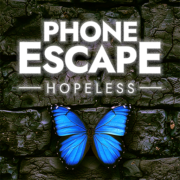



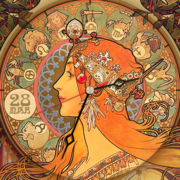








Comments
So empty here ... leave a comment!