Waterfall Blend : Photo frame editor to mix images Apk by Appwallet Technologies
Gallery:
About Waterfall Blend : Photo frame editor to mix images
Blend your photo with waterfall background by using our amazing app Waterfall blend app . Add your photo to a waterfall background and give it a fresh look .
Waterfall blend photo frame editor is very easy to use . Add natural views to your photo and feel nature presence . Make your pic more beautiful by adding out waterfall frames and change your photo background with few easy steps.
How to use:
1. Select photo from gallery .
2. Crop the portion of photo which you need ,so that editing will be easy.
3. Draw around the image or person which you want to show in final output.
4. Select waterfall backgrounds and add photo effects .
5. Use opacity option to mix / blend your image with background.
6. Use two fingers to scale (zoom in /out) and one finger to move (pan) image.
7. Once you are done with editing , click on share button to save and share your final output image .
8. Waterfall blend app supports all installed social media apps.
9. You can also set your waterfall merged photo to wallpaper of your phone.
Download Today and show your creativity . Waterfall blend photo editor is a very useful and easy app to make your photo more beautiful .
Waterfall Blend : Photo frame editor to mix images APK details:
- App Name: Waterfall Blend : Photo frame editor to mix images
- Current Version: 1.0
- Price: Check in PlayStore
- Updated: July 9, 2017
- Content Rating: Everyone
- Android Version: 4.0.3 and up
- Mirror: Openload
- Developer: Appwallet Technologies
Changelog:
- Top new Water fall frames
Download Waterfall Blend : Photo frame editor to mix images apk the latest version:


Enjoy using Waterfall Blend : Photo frame editor to mix images on your Android! If you find any bugs, mistakes or outdated links, simply contact us. We will fix it immediately.


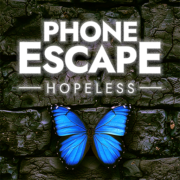



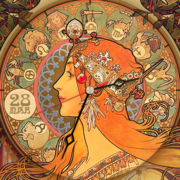








Comments
So empty here ... leave a comment!